Adding Projects
Exercise: How to Represent your Project
What is the project? Is it easy for the audience to understand what the project is? Why did you undertake this project? If your project is for an end user, you could include an explanation of why the project matters and a user need statement. Think about what you can use to help illustrate this project. For example, if you have designed an autonomous robot, you could include a video demo as well as technical drawings for your designed, and a link to the GitHub repository where you have programmed its behaviour. If you designed a video game, you could imbed the game itself on your digital portfolio, or include video recordings of game play.
What did you do? What was your contribution to the project? Was it individual, or a team effort? If it was a team project, which sections were you responsible for? How did you implement this project / your section of the project? Explain choices you made in design and implementation.
Who is the audience? In most cases, you should consider your audience to be someone without a technical background. When applying to jobs, your Digital Portfolio may be looked at by a manager or member of human resources. Will your content be easy to understand if someone is not familiar with the subject? Think about your use of jargon and technical language.
What did you learn from the project? Why did you make certain decisions, what skills did you take away from completing this project?
What was the impact of the project? Can you describe the impact of the project in some way? For example, if you have designed and implemented an app, how many users do you have? If you designed an engine for Cornell Car, how much more efficient was it than the previous version?
Documenting Your Work
As you add to your Digital Portfolio, you will realize that the more documentation you have on your projects, the easier it will be to display them, and the more impressive they will look. Documenting your work is extremely important.
Our team have experienced building something really cool at a hackathon (e.g. a VR music experience), but not having access to the source code after the event or the means to view it. Capturing images while you are working on your project is much easier than after the fact (e.g. trying to launch / re-host a web project or trying to run a drone experiment). Having documentation showing your process can help to demonstrate your design decisions and contribution.
Adding Project Information
The core motivation behind using this website in addition to a traditional resume was to better represent technical projects that would be beyond the scope of and length of a typical one page resume. Therefore, once you have your basic website set up as shown above, the most important thing you need to do is showcase your technical, likely GitHub based, projects in such a way that employers reading the website can quickly identify key points and even dive into your project in detail if they choose. However, it would be a mistake to simply include all of your code or just directly link to the GitHub repository of interest. While this website is a place to showcase technical projects, some of the “one page resume logic” still applies here. You should present the information in such a way that someone simply skimming the website can quickly walk away with the high level information, and someone more interested in the project can find more detailed information, and even the code base. With that in mind, we recommend structuring your presentation of technical projects in the following manner:
High Level Description
You want any recruiter or interested party who is going through your website to walk away with a better understanding of your technical skills and projects you have worked on, regardless of how much time they spent. The more time they want to spend, the more knowledge you want them to walk away with. Therefore, we want to start with a noticeable and eye-catching high level description of your project. Think of this as slightly more than what you would include on a typical one page traditional resume. Start with a header or any organizational structure that breaks up your projects, which you can choose between, and then start with a high level description of the project.

Describe Your Contribution
It’s possible the reader will leave after just reading the high level description. However, in the event that they want to keep reading, they will have an unknown and limited attention span. We want to capitalize on this by providing incremental pieces or more in depth information related to the project. Therefore, after the high level description, you should add a few short sentences or a bulleted list of your contributions to the project if it was a group effort. If this was an individual project, you could skip this section and move onto the key technical details section. However, since GitHub is a version control and collaboration tool, it is likely the project had multiple contributors. A potential employer would be interested only in what you can personally add, so making sure to highlight the portions of the project you worked on is key.

Highlight Technically Difficult Aspects
After describing what you contributed, you now have space to expand on portions of the project you want to emphasize. At the risk of sounding repetitive, make sure to keep in mind a waning limited attention span of readers, so even within this subsection, emphasize the most important aspects first. If there was any part of the project you worked on that you feel showcases a particular skill that you are proud of or would make you a more valuable employee, here you should add a bulleted list of those aspects. A project can have a lot of moving parts, or a lot of code, and some of it is more impressive than others. Make sure to emphasize a few parts, but not too many, of the parts of the project you did that were particularly important and technically challenging, in order of decreasing importance.
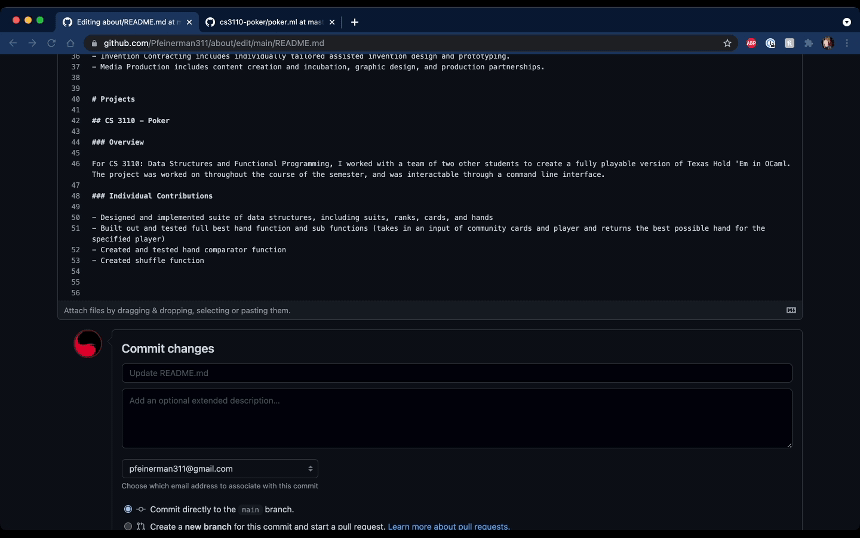
Code Examples
This part is dependent on the type of project you are looking to showcase. While we use code in this example, any other embeddable technical artifact could replace this. When describing the technically difficult parts of a project you want to highlight, it could be good to include a snippet of code or other artifact from the project that visualizes that point in particular. If such an example can be included without making the section overly desne, we would recommend including it to better communicate the technical detail you solved and how you did it. Use your best judgement in this detail vs readability tradeoff, and remember to include detail in an increasing order over time to capitalize on limited attention spans.

Visualizations and Other Artifacts
This part is also highly project dependent. The ideal artifact to include here would be a screenshot or gif of your project in action to visualize to the employer what the project is and what you did with it. This is a great opportunity for the website to outshine a resume, since a resume will not have such visualizations. Great options to include here include photos, gifs, embedded videos, slides, or any other artifact or visualization related to your project. If there are any papers related to the project, linking them could also be a useful move. You want this to be eye catching and quickly communicate what this project is about. Depending on the project and the detail of the visualizations you have, you should also consider placing visualizations higher up on the page, possibly with the high level description of the project. For example, if you have a great gif that showcases the overall project in action, that would be great to include above. However, if you have a very detailed slide, picture, or video that describes the project in more technical detail, leaving it lower is better to not obscure the overall summary information, but still be available for those who were interested or devoted to the project enough to scroll down that far.

Link to the Project Resources
Finally, after providing an increasingly comprehensive summary of the project, you should provide a link to the project resources, which in our case would be a GitHub repository. For those interested in going through the full project, they should be able to see the full code or full project in detail. Providing all of that information on this website would be too cumbersome. Having a section with a full list of resources related to the project, in addition to the GitHub repository or main source of information for the project is also a good idea. Blogs, papers, or any resource that explains the background for the project would also be helpful.
